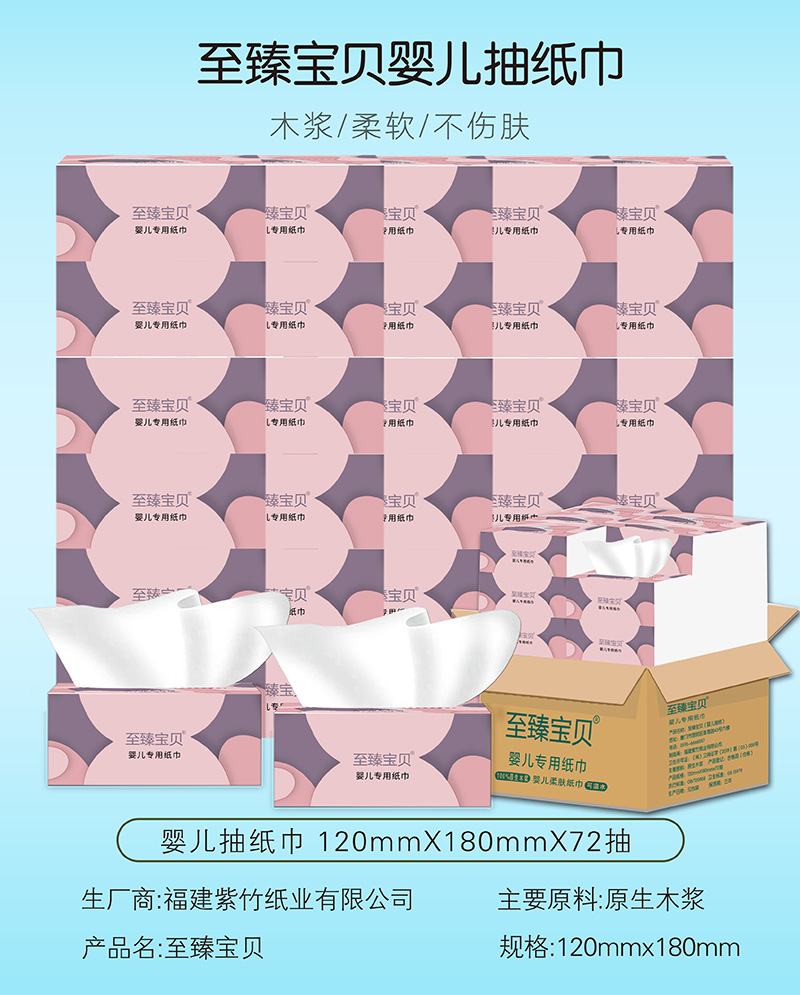泉州网页设计中jquery图片播放插件Fancybox详解使用-福建百科教育网-技术支持
作者:泉州新华培训 时间:2020-03-14
点击数:
收藏 分享到:
泉州网页设计中jquery图片播放插件Fancybox详解使用-福建百科教育网
今天给大家介绍的jquery图片播放插件叫Fancybox,相比LightBox来说,Fancybox相对庞大点,配置也更丰富一些,相信你会喜欢的。
Fancybox的项目主页地址:http://fancybox.net/

Fancybox的特点如下:
- 可以支持图片、html文本、flash动画、iframe以及ajax的支持
- 可以自定义播放器的CSS样式
- 可以以组的形式进行播放
- 如果将鼠标滚动插件(mouse wheel plugin)包含进来的话Fancybox还能支持鼠标滚轮滚动来翻阅图片
- Fancybox播放器支持投影,更有立体的感觉
Fancybox使用方法:
1、引入jquery核心库和Fancybox插件库
<script type="text/javascript" src="http://ajax.googleapis.com/ajax/libs/jquery/1.4/jquery.min.js"></script>
<script type="text/javascript" src="/fancybox/jquery.fancybox-1.3.4.pack.js"></script>
可选 - 如果需要用到fancy transition(一些动画效果)你还需要引入以下脚本
<script type="text/javascript" src="/fancybox/jquery.easing-1.4.pack.js"></script>
可选 - 如果需要支持鼠标滚轮滚动效果你还需要引入以下脚本
<script type="text/javascript" src="/fancybox/jquery.mousewheel-3.0.4.pack.js"></script>
2、添加样式表文件
<link rel="stylesheet" href="/fancybox/jquery.fancybox-1.3.4.css" type="text/css" media="screen">
3、在页面上创建链接元素
A、图片元素
<a id="single_image" href="image_big.jpg"><img src="image_small.jpg" kesrc="image_small.jpg" alt=""></a>
B、普通文本
<a id="inline" href="#data" kesrc="#data">This shows content of element who has id="data"</a>
<div style="display: none;">
<div id="data">Lorem ipsum dolor sit amet, consectetur adipiscing elit.</div>
</div>
C、Iframe
<a href="http://www.example?iframe">This goes to iframe</a>
或者
<a class="iframe" href="http://www.example">This goes to iframe</a>
D、Ajax
<a href="http://www.example/data.php">This takes content using ajax</a>
如果你要显示描述信息,可以在链接上加上title,将描述信息放到title中。
4、最终的jquery初始化代码
$(document).ready(function() { /* 最基本的,使用了默认配置 */
$("a#single_image").fancybox(); /* 使用了自定义配置 */
$("a#inline").fancybox({
'hideOnContentClick': true }); /* 一下配置支持组播放 */
$("a.group").fancybox({
'transitionIn' : 'elastic',
'transitionOut' : 'elastic',
'speedIn' : 600,
'speedOut' : 200,
'overlayShow' : false }); });
用rel标签来创建相册
<a class="grouped_elements" rel="group1" href="image_big_1.jpg"><img src="image_small_1.jpg" alt=""></a>
<a class="grouped_elements" rel="group1" href="image_big_2.jpg"><img src="image_small_2.jpg" alt=""></a>
<a class="grouped_elements" rel="group2" href="image_big_3.jpg"><img src="image_small_3.jpg" alt=""></a>
<a class="grouped_elements" rel="group2" href="image_big_4.jpg"><img src="image_small_4.jpg" alt=""></a>
$("a.grouped_elements").fancybox();
Fancybox的API和配置选项说明
| 属性名 | 默认值 | 简要说明 |
|---|---|---|
| padding | 10 | 浏览框内边距,和css中的padding一个意思 |
| margin | 20 | 浏览框外边距,和css中的margin一个意思 |
| opacity | false | 如果为true,则fancybox在动画改变的时候透明度可以跟着改变 |
| modal | false | 如果为true,则'overlayShow' 会被设成 'true' , 'hideOnOverlayClick', 'hideOnContentClick', 'enableEscapeButton', 'showCloseButton' 会被设成 'false' |
| cyclic | false | 如果为true,相册会循环播放 |
| scrolling | 'auto' | 设置overflow的值来创建或隐藏滚动条,可以设置成 'auto', 'yes', or 'no' |
| width | 560 | 设置iframe和swf的宽度,如果 'autoDimensions'为 'false',这也可以设置普通文本的宽度 |
| height | 340 | 设置iframe和swf的高度,如果 'autoDimensions'为 'false',这也可以设置普通文本的高度 |
| autoScale | true | 如果为true,fancybox可以自适应浏览器窗口大小 |
| autoDimensions | true | 在内联文本和ajax中,设置是否动态调整元素的尺寸,如果为true,请确保你已经为元素设置了尺寸大小 |
| centerOnScroll | false | 如果为true,当你滚动滚动条时,fancybox将会一直停留在浏览器中心 |
| ajax | { } |
和jquery的ajax调用选项一样 注意: 'error' and 'success' 这两个回调事件会被fancybox重写 |
| swf | {wmode: 'transparent'} | swf的设置选项 |
| hideOnOverlayClick | true | 如果为true则点击遮罩层关闭fancybox |
| hideOnContentClick | false | 如果为true则点击播放内容关闭fancybox |
| overlayShow | true | 如果为true,则显示遮罩层 |
| overlayOpacity | 0.3 | 遮罩层的透明度(范围0-1) |
| overlayColor | '#666' | 遮罩层的背景颜色 |
| titleShow | true | 如果为true,则显示标题 |
| titlePosition | 'outside' | 设置标题显示的位置.可以设置成 'outside', 'inside' 或 'over' |
| titleFormat | null | 可以自定义标题的格式 |
| transitionIn, transitionOut | 'fade' | 设置动画效果. 可以设置为 'elastic', 'fade' 或 'none' |
| speedIn, speedOut | 300 |
fade 和 elastic 动画切换的时间间隔, 以毫秒为单位 |
| changeSpeed | 300 | 切换时fancybox尺寸的变化时间间隔(即变化的速度),以毫秒为单位 |
| changeFade | 'fast' | 切换时内容淡入淡出的时间间隔(即变化的速度) |
| easingIn, easingOut | 'swing' | 为 elastic 动画使用 Easing |
| showCloseButton | true | 如果为true,则显示关闭按钮 |
| showNavArrows | true | 如果为true,则显示上一张下一张导航箭头 |
| enableEscapeButton | true | 如果为true,则启用ESC来关闭fancybox |
| onStart | null | 回调函数,加载内容是触发 |
| onCancel | null | 回调函数,取消加载内容后触发 |
| onComplete | null | 回调函数,加载内容完成后触发 |
| onCleanup | null | 回调函数,关闭fancybox前触发 |
| onClosed | null |
回调函数,关闭fancybox后触发 |